Copies and Downloads
Copies of Images for Personal or Classroom Use
All of the images contained in this Quakers and Slavery site are authorized for personal or classroom use. You can easily download low-resolution versions (72 dpi) through Triptich, a searchable online database of special collections from Bryn Mawr, Haverford, and Swarthmore Colleges. Once the image has been located in Triptich, simply right-click on the image and select "Save Image As..." — or, if you are using a Mac, press the control key and click [CTRL + click] then select "Save Picture As..." Delete the default name of the image file, "getimage.exe" and replace it with your name for the file and put the extension ".jpg" at the end [yourfilename.jpg].
Ordering Hi-Resolution Copies and Obtaining Permission to Publish
Higher quality versions are available from the repository which holds the original at a base cost of $10.00 per image, plus an additional commercial-use fee when applicable. Purchasing digital copies does not constitute permission to publish; each library has its own image request form, which also contains information about usage rights and restrictions. You may download the forms as PDFs from the links below, but you must print and mail the completed form, along with a check for the appropriate amount, to the repository that holds the original of the image you are requesting.
- Friends Historical Library of Swarthmore College Image Request Form
- Haverford College Quaker Collection Image Request Form
To fill out the forms, you will need to know the "Repository," "Title," and "Identifier". Depending on whether the image is a single-page item, or part of a multiple-page document, you will find this information in different places.
What is the "Identifier"? The identifier is a unique number assigned to each digitized page. The identifier begins with the prefix SW (for the Friends Historical Library of Swarthmore College), or HC (for Haverford College Special Collections). Record the entire identifier including all digits and underscores. The identifier may sometimes be the same as the page "Title" or "Alternate title".
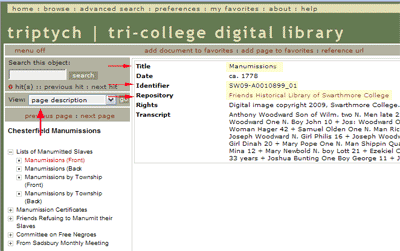 |
|
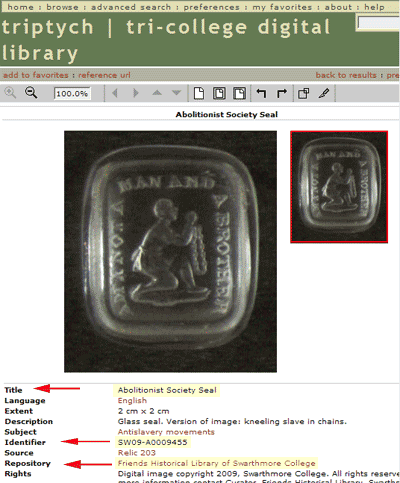 |
|
